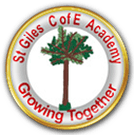Remote Learning
Instructions for Remote Learning
All parents and children have been provided with Class dojo account details. Please contact the school if you are unsure. All work should be completed in their homework books which they were provided with at the beginning of the school year. More information on how we provide remote learning can be accessed here – (Remote Learning Document for Parents)
- If you are well, please aim to complete as much learning as possible at home.
- Within your child's class Dojo account, there are learning resources and activities for your child to complete. Some will be online and some will be for completion on paper at home. We are trying to ensure that the tasks provided to not require to be printed – think of them as text book style tasks.
- To ensure we know you are accessing remote learning please ‘like’ the first task of the day on Class Dojo – this acts as a register.
- Most of the resources are recorded sessions, they are not time specific and will allow you to check your understanding by watching the video again.
- Keep an eye out on Class Dojo for further videos throughout the day that your teacher may have uploaded to support learning.
- Adults are allowed to help as much as possible, but please do not worry if you cannot assist your child as much as you would like – we are here to help.
- Please read daily with an adult if possible.
- You can also choose from the selection of useful revision websites which are located at the bottom of your child's class page. These have been checked by teachers to ensure their relevance and quality.
- Attend the daily zoom session, here you can speak directly ‘live’ to your teacher and ask them any questions they may have.
Sharing Your Work
All children have been given their own Class Dojo account log in details. Children can share their completed work to Class Dojo Portfolio (please see instructions on how to do this below) . Please encourage them to use their accounts to share work in one of the following ways:
- upload Word documents/PowerPoint documents to the portfolio section on their class
- upload photos of some of their work
- comment in the class story section about their learning (when asked by the class teacher)
- comment with a message to celebrate something they have done very well or tried hard with (when directed)
- ask a question about the learning in live help sessions
Instructions How to upload your child's work using Class Dojo Portfolio
Home Learning Policy
Click Here to see the Home Learning Policy
There are also a whole heap of websites out there to help children revise and learn more creatively. Everybody learns differently so, to help you find the best options for your child, here's a list of the most innovative, well-designed and widely-used sites.
Here is a link with some great tips for helping your child to read:
http://www.topmarks.co.uk/parents/ten-tips-on-hearing-your-child-read
--------------------------------
BBC Bitesize
The BBC have produced lots of fantastic resources to help children age 3-11 across all primary subjects:
https://www.bbc.co.uk/bitesize/primary
--------------------------------
On this page you will find a range of leaning resources and tutorials for the curriculum we teach at St Giles.
There's a whole heap of websites out there to help children revise and learn more creatively. Everybody learns differently so, to help you find the best options for your child, here's a list of the most innovative, well-designed and widely-used sites.